- Retro Gaming PC Build Log Part 1 : Host PC and Front End
- Retro Gaming PC Build Log Part 2 : Commodore 64
- -> Retro Gaming PC Build Log Part 3 : PC Games with GOG
Last Updated on August 26, 2022.
I felt the need to separate GOG game installs from DOS games I’ve got that I’ll be setting up manually or through Steam. The great thing about GOG (Good Old Games) games is that they do a lot of the legwork for getting old games to run on modern systems. However, they’re not always great – they sometimes have issues, or occasionally lack content I’ve got on my original CDs or floppy images I’ve saved off. Plus, I may want to run these with a different version of DOSBox, since a lot of the GOG games come packaged with DOSBOX 0.74-XXX. I’d like to try some of these with DOSBOX-X and take advantage of save states and shaders which seem to be better supported there.
Nevertheless, they’ve tweaked a lot of the DOSBOX settings for CPU cycles and such on their end already, so that should save me some heavy lifting and fine-tuning… hopefully.
Here are some of the software / utilities I used when bringing in some GOG games:
| GOG Galaxy | This is effectively their management tool for installed games, referencing your GOG account’s purchases. |
| DOSBOX-X | Currently using 0.84.2 There’s a really nice feature list where the X team has added functionality above and beyond the standard DOSBOX build. Running Windows 9X from this version sounds interesting, I’m going to give that a shot sometime. The primary reason I’m using this is for when I feel like adding some opengl shaders. I went with the vsbuild-win64. Inside that archive, I went with the SDL2 release. |
GOG install and personal tweaks to GOG’s DOSBOX
So, I installed GOG Galaxy, linked my account, and found the myriad of games I’ve purchased over the years. First stop, a personal favorite – Heroes Of Might and Magic. I’m going to focus on the first of the series, which uses DOSBOX.
Now, my personal flavors on DOSBOX gaming are that I’d like full screen (I’d prefer borderless window but that’s not something I’m sure I can do with DOSBOX) at the host machine’s resolution, so I don’t encounter a crap ton of resolution switching on my monitor if I want to look at manuals or reference cards.
In the past, I would manually tweak a GOG games unique DOSBOX config to my liking, with generally these settings:
[sdl]
fullscreen=true
fullresolution=desktop
output=opengl
[render]
aspect=true
GOG stores the main dosbox config for each game in the game’s dosbox<abbreviation>.conf file. So for Heroes of Might and Magic 1, that ends up being dosboxHOMM1.conf. I may automate some of these changes, but for now I’m manually doing these to see how things play out first. In fact, each GOG game gets its own DOSBOX copy stored underneath the game’s main directory:
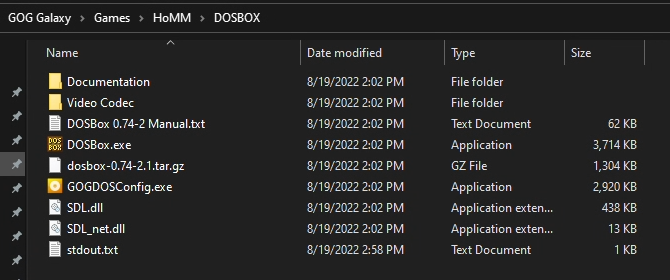
The game loads up fine, though I do find it annoying that if I alt-tab out to look up a page in the manual and go back, DOSBOX reverts to the window, I have to hit alt-enter to go back to full screen. At least I don’t have the monitor itself changing resolutions on top of it. DOSBOX-X, thankfully, doesn’t do that, but we’ve not converted our GOG HOMM to DOSBOX-X yet.

DOSBOX-X install and initital configuration
Now, I’ve installed my generic DOSBOX-X copy in a single directory under my D:\Emulators path:
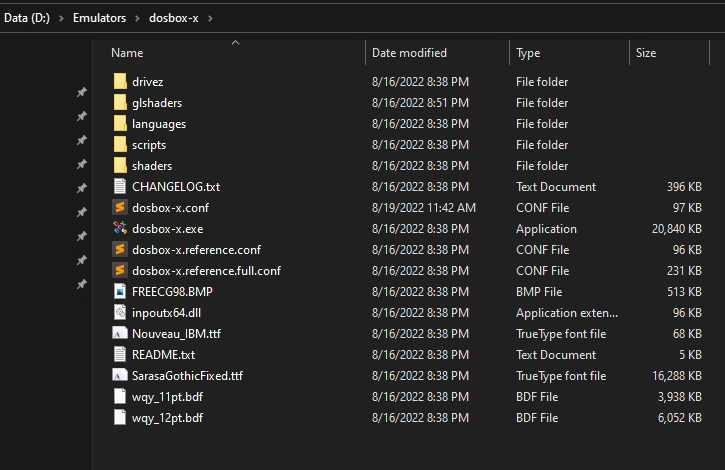
Now, as far as DOSBOX-X goes, I’ve edited the dosbox-x.conf that comes with the download and tweaked to my liking.
[sdl]
output=opengl
fullscreen=true
autolock=true
autolock_feedback = none
[render]
aspect = true
aspect_ratio = 4:3
glshader = crt-lottes-krystof.glsl
Also, you’ll notice I’m now forcing everything to 4:3. Will that bite me later? Maybe, and probably for specific games, we’ll see.
You may notice the glshader entry in there. That’s a custom one I was tweaking – you can make your own or point to one of the built in defaults under the glshaders directory. Definitely something to play around with.
Swapping HOMM’s DOSBOX for my DOSBOX-X
If I run dosbox-x.exe, it works, and everything is happy. Now, the question I have… Can I somehow swap out the DOSBox that my GOG Heroes of Might and Magic usses to use my global DOSBox-X directly? It leads me to other questions:
- How do we point a GOG game to use my dosbox-X under D:\emulators\dosbox-x? What about configs?
- If we can swap a GOG’s dosbox to dosbox-x, can one dosbox-x config handle all the GOG games? Probably not
- How do we have a common config and allow overrides as needed with dosbox-x?
- How can we take a GOG’s customized DOSBOX-.74 config and overlay them on top of my global DOSBOX-X config?
First off, the manual approaches. Even if this works for one game, that doesn’t mean it will work for all, so I anticipate having to come back and make changes. Perhaps I can automate some of them.
HOMM GOG’s DOSBox has multiple configuration files:
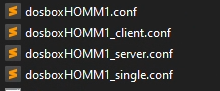
The launcher link also calls this, and starts with the current directory set to inside it’s local DOSBOX folder:
"D:\GOG Galaxy\Games\HoMM\DOSBOX\DOSBox.exe" -conf "..\dosboxHOMM1.conf" -conf "..\dosboxHOMM1_single.conf" -noconsole -c "exit"
So we can see they’re already using overrides – the ‘single’ conf file overrides their HOMM global config file. We also have some relative paths in there, going to the parent directory (which is the HOMM install). The ‘single’ file seems to be more of the autoexec related work, and doesn’t try to override much in the way of rendering, though it does shut ipx off.
Brute Force – Duplicate DOSBOX-X and use it against the GOG HOMM’s DOSBOX 0.74 configs
How can I swap out the EXE? I could just copy all of dosbox-x and duplicate a game-unique DOSBOX install inside HOMM’s dosbox directory, which is effectively what they do. Let’s try that, and rename dosbox-x.exe to just dosbox. This means we won’t have to change the shortcut. I did that and to be sure, deleted any dosbox-x.config files in my HOMM dosbox copy. So now we have the DOSBOX-X binary being executed, but using the dosboxHOMM config files, which we know target the original DOSBOX-0.74 version. Just because we’re using DOSBOX-X binaries doesn’t mean we can assume DOSBOX 0.74 configs will just work 100% without flaw. At least I wouldn’t think so. Perhaps I have trust issues.
Result? Successful proof of concept. It worked – with a side note. I had to click into the program and heard an audible ‘click’ when I activated the window. I don’t recall that being a thing. But we aren’t taking advantage of any spiffy DOSBOX-X configs, and if there are any defaults in our global dosbox-x we set, we’re not picking them up, since we made a complete duplicate dosbox-x. It’s not what I want long term.
Next step – Overwrite dosboxHOMM1.conf with our dosbox-x global config contents.
I tried this just to see if it would still load. Now what this also means is that we would lose ANY HOMM specific dosbox configurations since we’re going to replace it with dosbox-x. So things like CPU cycle settings, sound card configs, xms,ems settings, etc. that GOG curators put in there would be lost. This probably won’t fly long term, just wanted to see how well it would work. So, I wiped did a copy and paste of the file contents of my global dosbox-x.conf into the file dosboxHOMM1.conf.
Result? Mixed but doable. We did get the shader working, but a couple of oddities. The mouse only worked in full screen mode. In window mode (for dosbox x you toggle full screen with F11-F) I couldn’t get a mouse cursor anymore. Switching back to fullscreen fixed that. To solve this, I needed to change my dosbox-x.config:
[sdl]
autolock=true
autolock_feedback = none
autolock_feedback set to none removes the ‘click’ when dosbox locks the mouse (that same audible click I heard the first attempt). Your call. You can hit CTRL-F10 to unlock the mouse again.
Dont’t forget, we copied our dosbox-x.conf contents into dosboxHOMM1.conf. That’s not a good long term solution, we’re just doing proof of concept.
So, that worked, but it worked this time... I totally expect some games to not tolerate this, because something in the game specific DOSBOX config would be lost if we did this for each game. You can see with the autolock we already had a deviation from the dosbox-x default, but in this case, I’m fine with changing it. However, it won’t always be the case – what if a DOS game wants EMS memory setup but another DOS game crashes because of it? I suspect I’ll have to handle those cases.
What would be useful is a program that parses dos box config files, looks for values that don’t match default or ignorable patterns, and reports just meaningful differences. Then we can take those differences, put them in the override dosbox config (e.g. dosboxHOMM1_single.conf), and still use our generic dosbox-x.conf as the primary for all of our games. That’d be great, because if we want a different shader, they automatically apply to all the games. We can still use the override file if we want to change it for a specific game, too.
What about those .lnk (Windows Shortcut) files? GOG is using those to launch from it’s launcher. If I import GOG games into LaunchBox, it’s going to use those .lnk files as well. I’d like to leave the link intact, but I may need to modify them if I want to try to make some global dosbox.config usable. But say I could do that, what does that look like?
Attempting to use a single DOSBOX-X install and base config for multiple GOG games
Let’s see if this even works before I worry about modifying Windows Shortcut links.
Resetting our GOG HOMM from scratch again…(Backups backups backups)
Recall our initial .lnk shortcut pointed this way and starts with the current directory set to inside it’s local DOSBOX folder:
"D:\GOG Galaxy\Games\HoMM\DOSBOX\DOSBox.exe" -conf "..\dosboxHOMM1.conf" -conf "..\dosboxHOMM1_single.conf" -noconsole -c "exit"
That means dosboxHOMM1_single.conf is referencing paths from the standpoint of our GOG HOMM’s DOSBox directory. So we must start our command there just like the link does. But if we want to use a global DOSBOX config in our D:\Emulators\dosbox-x, we’re at a bit of an impasse.
So, in a command line prompt, I switched to the GOG HOMM DOSBOX directory and ran this command line instead from the GOG HOMM DOSBOX dir:
D:\GOG Galaxy\Games\HoMM\DOSBOX> d:\Emulators\dosbox-x\dosbox-x.exe -conf "d:\Emulators\dosbox-x\dosbox-x.conf" -conf "../dosboxHOMM1_single.conf"
This actually worked. I was surprised, since I half expected it to not find my custom shader, but it looks like dosbox-x is looking in it’s folders appropriately. But what about any DOSBOX junk in the GOG HOMM folder left over? We’re not actually using that DOSBOX anymore, we’re just starting in that directory so the relative paths in our dosboxHOMM1_single.conf work.

My current plan is as follows for each GOG game, and summarizes the plan based on our results above:
- Modify the .lnk to point to our DOSBox-X base config, but still utilize the game-specific override config
- I”ll look at this GitHub repo and maven artifact: https://github.com/DmitriiShamrikov/mslinks which seems to allow me to edit windows shortcuts programmatically.
- Using that, I now have some throwaway-ish Java code that does the following:
- Spin through GOG games via network share to my retro machine
- Look for a shortcut in each game root folder
- If shortcut has dosbox in its target, make backups of the GOG DOSBOX config files.
- Point the first config in the shortcut to our dosbox-x global config under
D:\Emulators\dosbox-xinstead of the GOG game specific primary dosbox.config - Change the shortcut target to point to our dosbox-x.exe in
D:\Emulators\dosbox-x
- If a game doesn’t ‘just work’ with DOSBox-X: Look at the now abandoned ‘GOG-specific’ dosbox config and determine if anything unique to that GOG game needs to be put in the override config. See if we can automate this looking for the most common reasons a DOSBox game would have issues (e.g. cpu cycles)
- I’ll have to find a DOSBox properties parser or roll my own. We need to support [bracket] sections and retain linefeeds and comments. I searched around a bit and though I found some INI file parsers, they didn’t handle the DOSBOX autoexec section very well (since they’re not key-value pairs). Ended up rolling my own simple parsing mechanism that gets the job done.
Progressing through my GOG installs
After figuring out how to do this for Heroes of Might and Magic 1 and 2 (the rest in the series are native windows apps from GOG), I continued on with my other GOG installs. Anything of interest noted below:
DOSBOX Settings I take from the GOG install and put into the override file before pointing a GOG game at DOSBOX-X
My thought is that I only want to take certain settings out of GOG’s DOSBOX-0.74 config and put them into the override file. If I take everything, it would overwrite full screen and shader settings that I want to utilize with the DOSBOX-X binaries and my global config.
I thought it’d be an interesting exercise to look at ALL GOG DOSBOX configs at once and count occurrences of unique key value pairs. Here’s the raw dump:
Occurences of keys/values across all dosbox GOG configs:
83 cpu.core.auto
4 cpu.core.dynamic
3 cpu.core.normal
9 cpu.core.simple
1 cpu.coretype.auto
5 cpu.cputype.386_slow
5 cpu.cputype.486_slow
86 cpu.cputype.auto
1 cpu.cputype.pentium_slow
3 cpu.cycledown.100
88 cpu.cycledown.1000
1 cpu.cycledown.10000
2 cpu.cycledown.20
1 cpu.cycledown.50
2 cpu.cycledown.500
2 cpu.cycledown.5000
1 cpu.cycles.10000
1 cpu.cycles.100000
1 cpu.cycles.11000
1 cpu.cycles.15000
2 cpu.cycles.19000
2 cpu.cycles.20000
1 cpu.cycles.300
1 cpu.cycles.3000
1 cpu.cycles.35000
1 cpu.cycles.4000
3 cpu.cycles.500
2 cpu.cycles.5000
1 cpu.cycles.50000
1 cpu.cycles.7500
2 cpu.cycles.8000
1 cpu.cycles.80000
1 cpu.cycles.9000
29 cpu.cycles.auto
2 cpu.cycles.auto limit 16000
1 cpu.cycles.fixed 10000
1 cpu.cycles.fixed 12500
2 cpu.cycles.fixed 14000
1 cpu.cycles.fixed 15000
2 cpu.cycles.fixed 30000
1 cpu.cycles.fixed 35000
1 cpu.cycles.fixed 6000
1 cpu.cycles.fixed 60000
1 cpu.cycles.fixed 7000
1 cpu.cycles.fixed 8000
33 cpu.cycles.max
2 cpu.cycleup.10
3 cpu.cycleup.100
88 cpu.cycleup.1000
1 cpu.cycleup.10000
1 cpu.cycleup.50
2 cpu.cycleup.500
2 cpu.cycleup.5000
1 dos.automount.true
2 dos.ems.false
97 dos.ems.true
1 dos.files.127
93 dos.keyboardlayout.auto
6 dos.keyboardlayout.none
99 dos.umb.true
99 dos.xms.true
98 dosbox.captures.capture
98 dosbox.language.
98 dosbox.machine.svga_s3
1 dosbox.machine.vesa_nolfb
83 dosbox.memsize.16
9 dosbox.memsize.30
3 dosbox.memsize.32
3 dosbox.memsize.63
1 dosbox.memsize.8
1 dosbox.vmemsize.4
1 glide.glide.true
1 glide.grport.600
1 glide.lfb.full
3 gus.dma1.3
3 gus.dma2.3
96 gus.gus.false
2 gus.gus.true
96 gus.gusbase.240
93 gus.gusdma.3
93 gus.gusirq.5
7 gus.gusrate.22050
89 gus.gusrate.44100
3 gus.irq1.5
3 gus.irq2.5
96 gus.ultradir.C:\ULTRASND
1 innova.innova.false
1 innova.quality.0
1 innova.samplerate.22050
1 innova.sidbase.280
2 ipx.Connection.0
2 ipx.Enable.0
7 ipx.ipx.false
98 joystick.autofire.false
64 joystick.buttonwrap.false
34 joystick.buttonwrap.true
1 joystick.joysticktype.2axis
97 joystick.joysticktype.auto
95 joystick.swap34.false
3 joystick.swap34.true
6 joystick.timed.false
92 joystick.timed.true
1 log.bios.true
1 log.cpu.true
1 log.dma_control.true
1 log.dosmisc.true
1 log.exec.true
1 log.fcb.true
1 log.files.true
1 log.fpu.true
1 log.gui.true
1 log.int10.true
1 log.io.true
1 log.ioctl.true
1 log.keyboard.true
1 log.logfile.
1 log.misc.true
1 log.mouse.true
1 log.paging.true
1 log.pci.true
1 log.pic.true
1 log.pit.true
1 log.sblaster.true
1 log.vga.true
1 log.vgagfx.true
1 log.vgamisc.true
4 midi.config.
4 midi.device.default
94 midi.midiconfig.
94 midi.mididevice.default
98 midi.mpu401.intelligent
1 midi.mt32rate.auto
87 mixer.blocksize.1024
10 mixer.blocksize.2048
2 mixer.blocksize.4096
98 mixer.nosound.false
6 mixer.prebuffer.20
3 mixer.prebuffer.240
68 mixer.prebuffer.25
1 mixer.prebuffer.30
4 mixer.prebuffer.40
1 mixer.prebuffer.512
16 mixer.prebuffer.80
5 mixer.rate.22050
93 mixer.rate.44100
1 mixer.swapstereo.false
1 ne2000.macaddr.AC:DE:48:88:99:AA
1 ne2000.ne2000.true
1 ne2000.nicbase.300
1 ne2000.nicirq.3
1 ne2000.realnic.list
1 parallel.parallel1.disabled
1 parallel.parallel2.disabled
1 parallel.parallel3.disabled
1 printer.docpath..
1 printer.dpi.360
1 printer.height.110
1 printer.multipage.false
1 printer.printer.true
1 printer.printoutput.png
1 printer.timeout.0
1 printer.width.85
73 render.aspect.false
26 render.aspect.true
1 render.char9.false
99 render.frameskip.0
1 render.linewise.false
1 render.multiscan.false
1 render.scaler.hardware2x
2 render.scaler.none
96 render.scaler.normal2x
1 sblaster.dma.0
98 sblaster.dma.1
1 sblaster.hardwarebase.220
99 sblaster.hdma.5
1 sblaster.irq.10
33 sblaster.irq.5
65 sblaster.irq.7
4 sblaster.mixer.true
4 sblaster.oplemu.compat
89 sblaster.oplemu.default
1 sblaster.oplemu.old
96 sblaster.oplmode.auto
2 sblaster.oplmode.opl3
7 sblaster.oplrate.22050
91 sblaster.oplrate.44100
99 sblaster.sbbase.220
94 sblaster.sbmixer.true
93 sblaster.sbtype.sb16
6 sblaster.sbtype.sbpro1
98 sdl.autolock.true
99 sdl.fulldouble.false
5 sdl.fullresolution.
74 sdl.fullresolution.desktop
20 sdl.fullresolution.original
99 sdl.fullscreen.true
70 sdl.mapperfile.mapper-0.74-2.map
16 sdl.mapperfile.mapper-0.74.map
1 sdl.mapperfile.mapper-SVN.map
2 sdl.mapperfile.mapper.map
10 sdl.mapperfile.mapper.txt
1 sdl.output.OpenGL
5 sdl.output.ddraw
1 sdl.output.direct3d
5 sdl.output.opengl
84 sdl.output.overlay
3 sdl.output.surface
1 sdl.overscan.0
1 sdl.pixelshader.none
98 sdl.priority.higher,normal
95 sdl.sensitivity.100
3 sdl.sensitivity.500
98 sdl.usescancodes.true
98 sdl.waitonerror.true
99 sdl.windowresolution.original
1 serial.serial1.disabled
97 serial.serial1.dummy
97 serial.serial2.dummy
1 serial.serial2.nullmodem port:23
98 serial.serial3.disabled
98 serial.serial4.disabled
1 speaker.disney.false
97 speaker.disney.true
9 speaker.pcrate.22050
89 speaker.pcrate.44100
98 speaker.pcspeaker.true
98 speaker.tandy.auto
9 speaker.tandyrate.22050
89 speaker.tandyrate.44100
1 vsync.vsyncmode.off
1 vsync.vsyncrate.75
I did this just to get a quick look at how many configs really change between all the GOG Games. As I suspected, we find a wide variety of cpu section settings. We had 2 that turned off EMS memory, and a few that changed the memsize. Quite a few twists in the joystick section, and a few other oddities here and there. So just by looking at this, I changed my program to take some additional overrides.
So, the little local snippet of code I wrote looks at my DOSBOX-X main config and each GOG’s DOSBOX config and compares the following, taking the GOG config and overriding just for that game.
| Section Name | Keys of Note |
| [sdl],[render] | I don’t bring the GOG values into the game specific override, this is typically where we’re configuring my preferred aspect ratio and shader usage. |
| Any other sections, e.g. [cpu], [dos], [dosbox], [joystick], [sblaster], [midi], [mixer], [speaker],[gus]…. | I took all values from GOG’s game and put them in the override file. |
While HOMM worked just fine without taking [cpu] settings, the next game I tried was Alone in the Dark, and with default DOSBox-X settings, it slowed to a crawl. Turns out GOG had tweaked their primary Alone in the Dark DOSBOX-0.74 config:
core -> simple
cputype -> pentium_slow
cycles -> 11000
cycleup -> 1000
cycledown -> 1000
This is why [cpu] is one of the sections I take from GOG’s curated game-specific configuration.
Game specific tweaks I had to make
Here’s the log of games I installed and any interesting tweaks I had to make to convert them to use my DOSBox-X install.
| Game | Notes |
| Magic Carpet Plus | I manually override the cpu config and render to shut the shader off, makes it easier to see the minimap dots. CPU Config: cycles=fixed 70000 cycleup=5000 cycledown=5000 This is so we can use ‘high res’ mode by hitting ‘R’ when the game starts. Until then, it runs extremely fast. |
