Last Updated on February 11, 2023.
I often like to stream some old retro shows and commercials while I’m working on projects or chatting with viewers. If you’re here because of the !tv command, you’ve come to the right place. Here’s how YOU can control the TV!
What episodes are there?
You can view this public Google Spreadsheet that contains the list of all episodes available: Krystof IO Tv Shows. The episodes tab is the primary one to use – the shows tab is just some generic text about each show if you’re not sure what it’s about.
If you want to to play a specific episode, note the episode ID for each episode, like below:
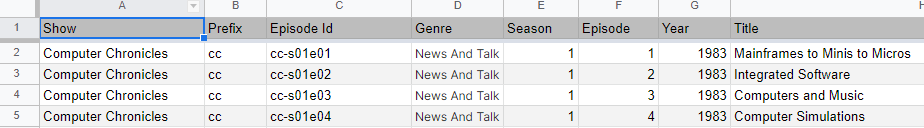
Each show has a prefix, and the episode id is the prefix, followed by a dash, and followed by a show specific identifier. Sometimes shows have seasons and episodes, sometimes they just have unique identifiers. Either way, Episode ID is the field you’ll use the most for TV commands.
TV Commands
!lineup – If the TV is playing, we’ll show you the current episode and the next two episodes on deck. As episodes end, a new episode will fill in the last slot. You can also use this to see if the TV is playing (if it’s not obvious on the screen) 60 second cooldown
Controlling The TV Yourself:
Playing an episode will stop the current episode and start your episode. Queueing an episode puts it in the second slot in the lineup, so the current episode would finish up first then play yours.
To play or queue an episode, you must have a valid episode id (e.g. cc-s01e01) from the spreadsheet linked above.
You have two ways of controlling the remote: Channel Points and Bits
Using Channel Points
Select an action, and if it requires an episode id, you’ll be able to type it in when you try to redeem the reward.
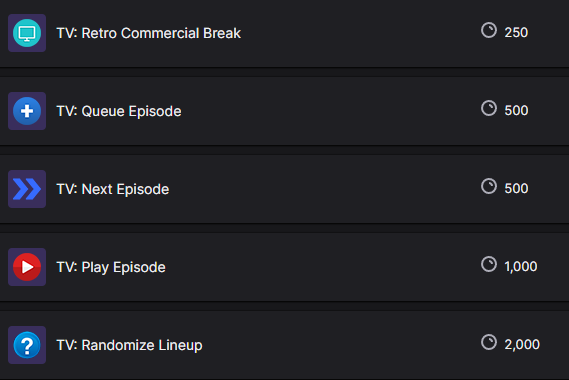
Using Bits
If you cheer 25 bits (!cheer25) you can control the TV by including a command message with your cheer. Actions are queued up, so if there’s rapid firing of bit commands, things could get interesting… Those commands are:
| Cheer command example | Notes |
!cheer25 commercial | Interrupts current episode or queues up another commercial break of a retro TV commercial. |
!cheer25 playNextEpisode | Plays whatever episode is next in the queue (to see the queue, hit !lineup) |
!cheer25 playEpisode <episodeId> | Takes whichever episode ID following the playEpisode command and replaces the currently playing program. Example:!cheer25 cc-s01e01Would play Computer Chronicles, Season 1, Episode 1. Our google sheet linked above contains valid episode IDs. |
!cheer25 queueEpisode <episodeId> | Queues the episode by episode id in the lineup (it would play after the currently playing episode finishes, bumping down anything in the queue by one) |
!cheer25 randomize | Reshuffles the entire lineup, regardless of what shows are in the queue. |